V2Ray + TLS + WS(WSS) Docker 部署
思路: 部署一个看上去正常的网站(支持 http/https),在 https 的 /ws 端口转发到 V2Ray,使用 wss 通信
服务器
启动脚本:
#!/bin/bash docker run --rm -d \ --name v2ray \ -p 127.0.0.1:22000:22000 \ -v $HOME/v2ray/config.json:/etc/v2ray/config.json \ v2fly/v2fly-core
服务端配置:
{
"log": {
"access": "",
"error": "",
"loglevel": "info"
},
"inbounds": [
{
"port": 22000,
"protocol": "vless",
"settings": {
"udp": false,
"clients": [
{
"id": "xxx",
"alterId": 0,
"email": "t@t.tt",
"flow": ""
}
],
"decryption": "none"
},
"streamSettings": {
"network": "ws",
"wsSettings": {
"path": "/ws",
"headers": {
"Host": "locvps.oyohyee.com"
}
}
}
},
{
"port": 22000,
"protocol": "vmess",
"settings": {
"udp": false,
"clients": [
{
"id": "xxx",
"alterId": 0,
"email": "t@t.tt"
}
],
"allowTransparent": false
},
"streamSettings": {
"network": "ws",
"wsSettings": {
"path": "/ws",
"headers": {
"Host": "locvps.oyohyee.com"
}
}
}
}
],
"outbounds": [
{
"protocol": "freedom",
"settings": {}
},
{
"protocol": "blackhole",
"settings": {},
"tag": "blocked"
}
],
"routing": {
"rules": [
{
"type": "field",
"ip": [
"geoip:private"
],
"outboundTag": "blocked"
}
]
}
}
Nginx 配置:
map $http_upgrade $connection_upgrade{ default upgrade; '' close; } server { listen 80; server_name locvps.oyohyee.com; location ^~ / { if ($host != 'www.ohyee.cc') { rewrite ^/(.*)$ http://www.ohyee.cc/$1 permanent; } } } server { listen 443 ssl http2; server_name locvps.oyohyee.com; ssl_certificate "ssl/_.oyohyee.com.crt"; ssl_certificate_key "ssl/_.oyohyee.com.key"; location ^~ / { if ($host != 'www.ohyee.cc') { rewrite ^/(.*)$ https://www.ohyee.cc/$1 permanent; } } location /ws { proxy_redirect off; proxy_pass http://127.0.0.1:22000; proxy_http_version 1.1; proxy_set_header Upgrade $http_upgrade; proxy_set_header Connection $connection_upgrade; proxy_set_header Host $host; proxy_set_header X-Real-IP $remote_addr; proxy_set_header X-Forwarded-For $proxy_add_x_forwarded_for; } }


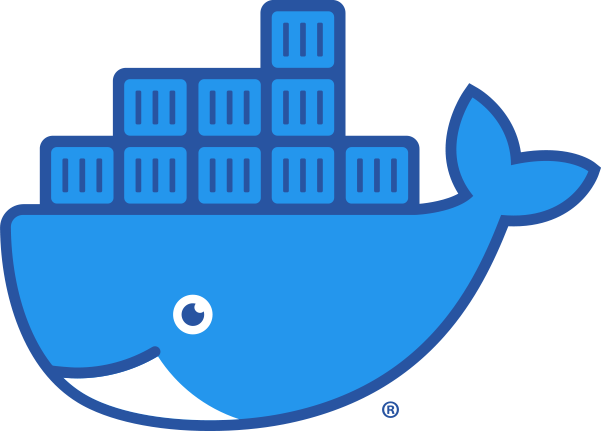


 中文博客导航
中文博客导航
 萌ICP备20213456号
萌ICP备20213456号

