Gitea 添加 jupyter 支持
论文的部分代码需要用到 jupyter,但是 Gitea 本身不像 Github 那样支持 jupyter notebook 的渲染
因此,需要为其添加 jupyter 支持
官网已经有了对应的教程: External renderers - Docs
但可惜的是没有对应的镜像
因此对照对应的内容,编译一个支持 jupyter 的 Gitea 镜像
(如果有需要,可以直接使用 ohyee/gitea:latest)
2021-12-31 更新,添加了 curl 依赖
ARG TAG=latest FROM gitea/gitea:${TAG} RUN sed -i 's/https/http/' /etc/apk/repositories && \ apk add curl && \ apk --no-cache add \ asciidoctor \ freetype \ freetype-dev \ gcc \ g++ \ libpng \ libffi-dev \ py-pip \ python3-dev \ py3-pip \ py3-pyzmq RUN pip3 install --upgrade pip && \ pip3 install -U setuptools && \ pip3 install jupyter docutils
每次有新的版本,只需要执行下面的脚本
#!/bin/bash export TAG=1.15.3 docker build --build-arg TAG=${TAG} -t ohyee/gitea:${TAG} . && \ docker tag ohyee/gitea:${TAG} ohyee/gitea:latest docker push ohyee/gitea:${TAG} docker push ohyee/gitea:latest
除此之外,在 gitea/conf/app.ini 中还需要添加
[markup.jupyter] ENABLED = true FILE_EXTENSIONS = .ipynb RENDER_COMMAND = "jupyter-nbconvert --stdin --stdout --to html --template basic" [markup.sanitizer.jupyter.img] ALLOW_DATA_URI_IMAGES = true

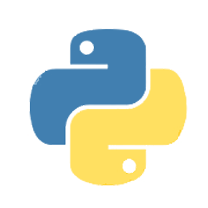
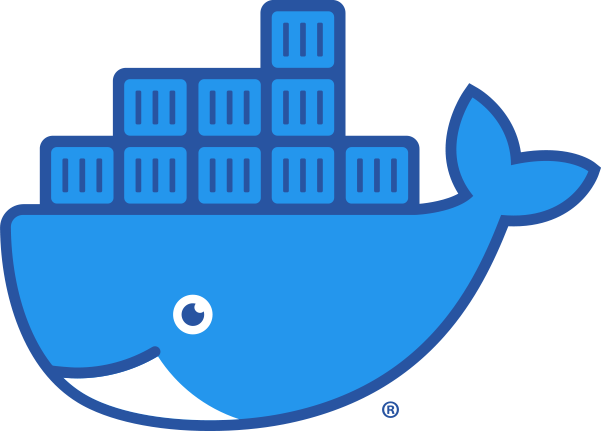

 中文博客导航
中文博客导航
 萌ICP备20213456号
萌ICP备20213456号

